i’ve read a lot of “how to be productive” porn on Medium, mostly written by digital nomads who make $1,200 /month and spend 30 minutes a day on DuoLingo learning Thai.
these are not winners, they are lifestyle artists. adopting their productivity “hacks” is like asking a stripper for relationship advice.
this week a friend of mine, who makes a lot more than $1,200 /month, asked:
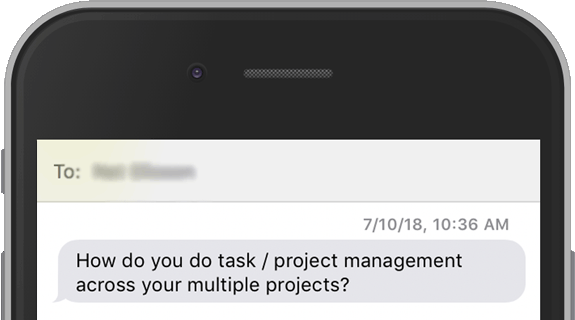
after some thought, here’s my answer.
first principles
spoiler alert: productivity is about the process, not the instrument.
in my work with more than 35 venture backed startups i’ve had the opportunity to try Asana, Basecamp, in-house task trackers, Pivotal Tracker, and more.
the problem with these tools is they’re all-or-nothing. your entire team is on board, diligently crossing off tasks and uploading supporting materials, or they’re not. it only takes 1-2 folks not participating to kill the momentum.
because our moms taught us we can only control our own actions, i’ve opted to a single point of failure – me – in building the tools i need to stay productive at work.
here’s a never before seen glimpse of my productivity “stack.”
tools
nothing special.
software:
- Trello
- Google Calendar
- Text Editor
hardware:
- iMac 27″
- Bose noise cancelling headphones (wireless)
organization
here’s the view from my desktop.
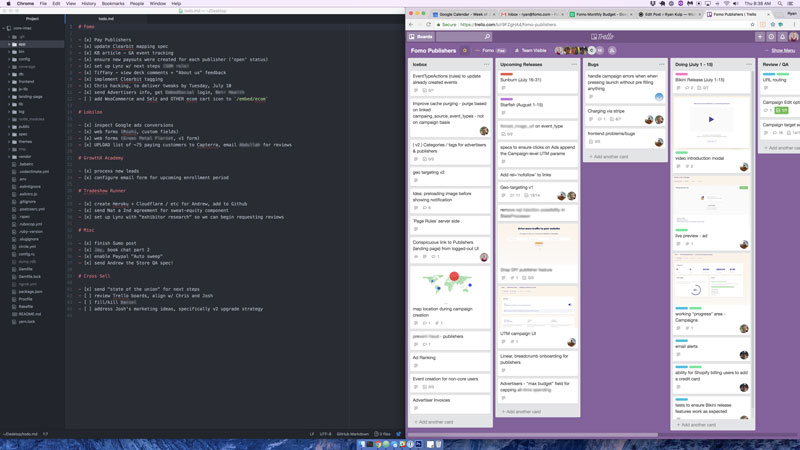
in the high resolution version you can see i’m editing this post in a tab.
i’ve blurred a couple pieces of sensitive information, otherwise you’re welcome to click and zoom on the HD image to see what i’m up to.
let’s step through each visible element to understand how i function.
calendar
work doesn’t happen unless you’re awake.
my usual alarm is 8:05 am but sometimes i wake up earlier to pee and just… stay up. today was one of those days, i got up at 7am and am taking advantage of the early start to write this post.
for starters, i track almost everything in Google Calendar. most people just use it for appointments with other people, but i use it to make appointments with myself.
- “set up X campaign”
- “check in with Y team member about Z”
here’s my calendar.
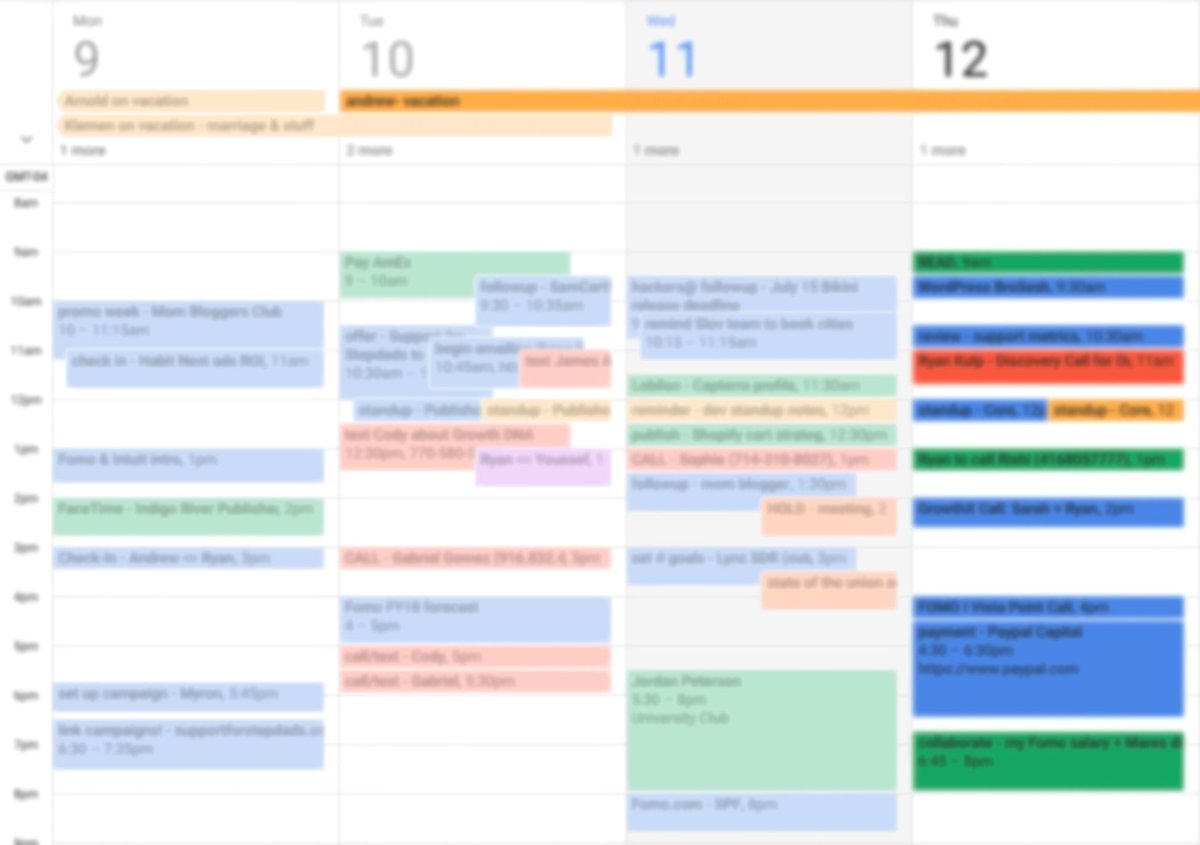
the colors aren’t me being cute, they’re assigned per shared calendar:
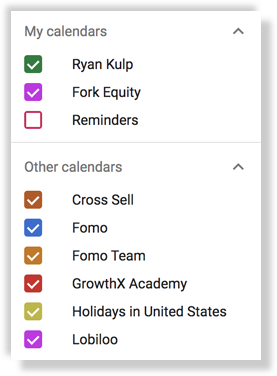
here we count 5 projects (Fomo, Cross Sell, Fork Equity, GrowthX Academy, Lobiloo).
i have a few more, but they’re small enough to not warrant their own calendar.
small project tasks are assigned to my personal calendar, and the named calendars are shared from that G Suite account to my personal Gmail.
this lets me create and manage events for multiple email domains from my personal calendar ([email protected]).
takeaway
schedule your day in advance, then wake up and do what your calendar says.
you’re less likely to let “mood” affect productivity if you have a clear set of well-defined tasks.
tabs
i keep a few browser tabs in play:
- Google Calendar (always far left, hotkey cmd+1)
- Email (sometimes 1-3 inbox tabs via Gmail’s “multiple inbox” feature)
- Trello (open 50% of the time for team collab, but i close it if heads down)
it’s easy to succumb to open-tab hell; 3.5 years ago when i was fat i wrote a song about it.
what works for me:
- only look at newsletters (ie GrowthHackers, HackerNewsletter, etc) on Fridays
- only read in the mornings
my rule: if it’s not in the Calendar, it doesn’t happen. this includes friends who want to meet for coffee but don’t send an invite. does. not. happen.
dock
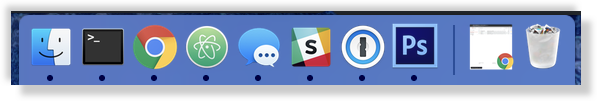
this is “max capacity” for me. Slack, Photoshop, Chrome, Terminal, and Atom are all i need. the blue/white circle is 1pass, my password manager.
the Chrome window beside the trash can is actually Lobiloo‘s gmail account, which i keep logged in, incognito in my dock in case of customer support issues.
this allows me to hover the small Lobiloo Chrome window icon a few times throughout the day, and if there’s a new email it will say so:

Trello
i’ve used Basecamp, it’s great. i’ve used Asana, it’s great too. but Trello is a lot faster, and i value speed over details.
Fomo has a “team” account (free plan) with several underlying Boards:

for the most part we follow this List convention for each board:
- Icebox (ideas, not fully vetted or approved)
- To Do (generally approved ideas, more details)
- Doing (being worked on right now + person is attached to the card)
- Review (optional, ie if something is a “big change” or requires QA)
- Done (you guessed it, LIVE in production. sometimes we move from Doing -> Done directly)
for each of my side projects i have just 1 board with separate lists for bugs, marketing campaigns, customer support, etc.
i’m addicted to Inbox Zero.
realistically i hit it 2-3x /month on my Fomo inbox and 1-2x /week in my side project inboxes.
when i respond to a message or it’s no longer in “my court,” i move it to a folder.
- Accounts
- Sales
- Support
- Team
- etc
these folder names are the same across all my project’s inboxes.
hotkey: use your keyboard’s arrows to move up/down your Gmail inbox, “x” to select a message, then “v” to move it to a folder. (note, you must enable Shortcuts inside Settings first)
protip: “shift+?” to see all Gmail keys.
i don’t trust people with 100s of emails in their inbox. even if they’re Read, that many messages prevents deep thinking required to build great products.
file hygiene
similar to my thoughts on Inbox Zero, i keep my computer very clean.
- NOTHING in the Downloads folder
- NOTHING in the Documents folder
- EVERYTHING neatly organized in Dropbox + Drive
- 1-2 [working] files or folders on my Desktop
not only is this less stressful than a machine full of files, it allows me to toggle effortlessly between my iMac and MacBook Pro.
this year i’ve traveled to several countries and 20(?)+ cities, with another 7-10 to go before Christmas 2018. if i’m not vigilant about file management, i’m screwed.
text editor
i spend ~20% of my day coding or reviewing code. for this reason it makes sense to keep my text editor (Atom) open at all times.
when i’m not coding i enjoy writing in Markdown flavor (text file with “.md” extension) which i later transpose to emails or Google Docs if the notes are useful.
taking notes in a Text editor, split screen on my left, is especially handy during phone calls. i save these files to my Desktop and process them (email / G Doc / trash) on a daily basis.
Slack
i don’t use Slack to stay productive, i use it because there isn’t a better alternative.
a few mentionable channels:
- #installs –> live feed of signups
- #growth –> marketing wins
- #dev –> GitHub commits, deployments, etc
- #til –> fact sharing, geek articles
yes, i’m logged into Slack ~24/7 on my computers as well as my phone.
on rare occasions i close Slack completely, like a demo call with screen sharing or to go heads down on a project.
part of my management style, however, is being present for my team to remove blockers. i prioritize that over sanity all day.
projects
perhaps the real reason you’re reading this is to figure out how i alternate multiple companies in my daily schedule.
the short answer is, i don’t.
according to Ashlee Vance’s interviews with Elon Musk for the autobiography with the same title, Elon spends a full day at Tesla’s office, say Monday or Tuesday. then on Wednesday he spends all day at SpaceX and catches up on emails for both companies that evening.
i’m no Musk, but the framework is accessible to all of us. here’s my personal adaptation of this method, applied to my Calendar:
- Monday night, 6-9p, code XYZ new feature for Lobiloo.com
- Tuesday morning, 9-11a, draft product spec for a new Fork Equity venture
- Wednesday afternoon, 3-4p, run 5k and bike 5k
- Friday morning, 9-10a, clear Cross Sell inbox
- Saturday, 10a-5p, record video lectures for SaaS Marketing Bootcamp
of course, i won’t pretend to only “hack” on Lobiloo, or any of these above projects, solely during the 1-2x /week scheduled period.
however, i’ve observed this is the best way to move the needle* on a side project, while staying focused on the Main Thing™ during regular business hours. it also relieves me of inaction anxiety, aka the pain we feel when not working on something that needs attention.
if i know this Wednesday is stubbed out as a Lobiloo hack night, i don’t stress about blowing off a small bug on Monday. as for “urgent” tasks like customer support, i hire or delegate or build email alerts that ping me if something requires immediate attention.
learn more about handling Urgent vs Important tasks in Newport’s Deep Work.
lifestyle
in addition to my tech stack and scheduling discipline, i’m careful with “free time.”
this is generally considered the 3-4 hours between dinner <> bed time, and ~all of Saturday + Sunday waking hours.
if there’s one secret or element that binds my entire process, it’s that i’ve worked every weekend and almost every evening for the past 2 years.
the schedule above, ie “Tuesday, 6-9p, do THIS” is a reality i’ve not only learned to accept but to enjoy. after all, we don’t consume what we like, we like what we consume.
back to business.
nobody says you have to work from home. sometimes i’ll visit Ace Hotel, or get a steak dinner first (+ wine), or hack at a salad spot that doesn’t close until 9 or 10p.
changing scenery is like the end of a meal; you’re totally stuffed from the entree but “still have room” for dessert. when our physical environment changes, so does our energy.
this, in a sentence, is why i’m nervous about moving to Austin or ~any suburban-esque geography.
living in big cities like New York provides an unfair advantage to my energy, since most Americans (my competitors) live in dull environments with a “what’s on Netflix?” post dinner sentiment. sigh.
in the past few months i’ve been:
- asked to meet for coffee dozens of times (80% success rate saying “no”)
- requested for interviews on podcasts (100% success rate saying “no”)
- invited to special dinners / events (50% success rate saying “no”)
i look forward to improving my probability of saying no, while also improving my ability to not offend when* i say no. today i re-read Paul Graham’s Maker vs Manager essay to inspire new ideas.
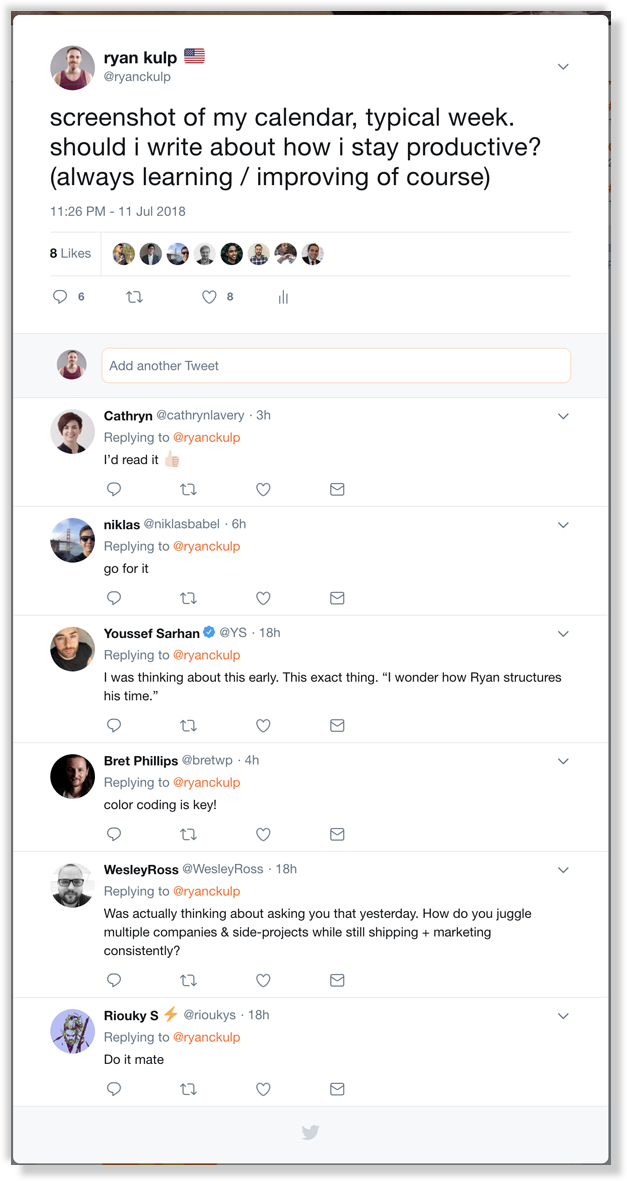
key learnings
if you’re unhappy with your output, say “no” to things that don’t increase productivity.
if you struggle to motivate yourself after dinner, change your scenery. find a late night cafe or hotel with a decent lobby + wifi situation.
if you enjoy life too much (friends, drinking) to spend more time besides 9-5 at “work,” acknowledge one day you will stop breathing and probably no one will remember you.
it is here, in accepting our legacy, that we find contentment and gratitude.
you don’t need to be “remembered” to be successful, or “busy” to be fulfilled, but whatever your legacy wishes, you will be more effective in achieving it if you’re more productive.
now get back to work.
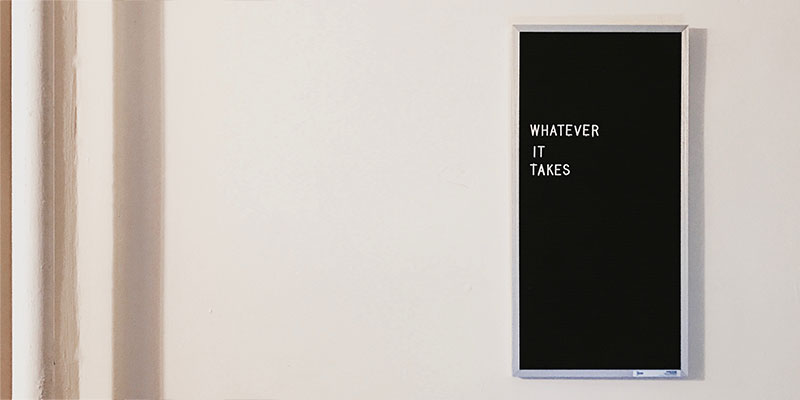
Legend!
“changing scenery is like the end of a meal; you’re totally stuffed from the entree but
‘still have room’ for dessert” +1
Thanks for all the tips and tools Ryan! I’ve started 3 major projects with different companies so much of this including use of trello is super useful.
glad to hear that, Chris!
Here are the tools, mainly products, that I love for productivity.
https://forum.shakacode.com/t/justins-favorite-productivity-tools-with-mac-and-ios/388
And here’s a note on health tips:
https://forum.shakacode.com/t/top-health-podcasts-videos-and-books-on-ketosis-intermittent-fasting-paleo-and-related/880/2
Killer last line. Damn it! haha
Great read with tons of value!